I wanted to use the idea of writing a message on Theo's skin in order to enhance the idea of him being vulnerable and oppressed. I decided to play around with some images from google on photoshop to see how the image may look.
In this draft I played around with different layers of my text, changing the transparency and colour in order to look more like his natural skin.

In another draft I also played around with making the text look like it had been pressed into his skin, by changing how the text is embellished.
By using the eraser tool, I used a very thin rubber to jaggedly erase the outline of my font in order to increase the perception that the words have been cut or scratched into his skin.
After drafting this image on photoshop I intend to take my own pictures and play with text written both on photoshop and on his actual body to see what effect I like the most.
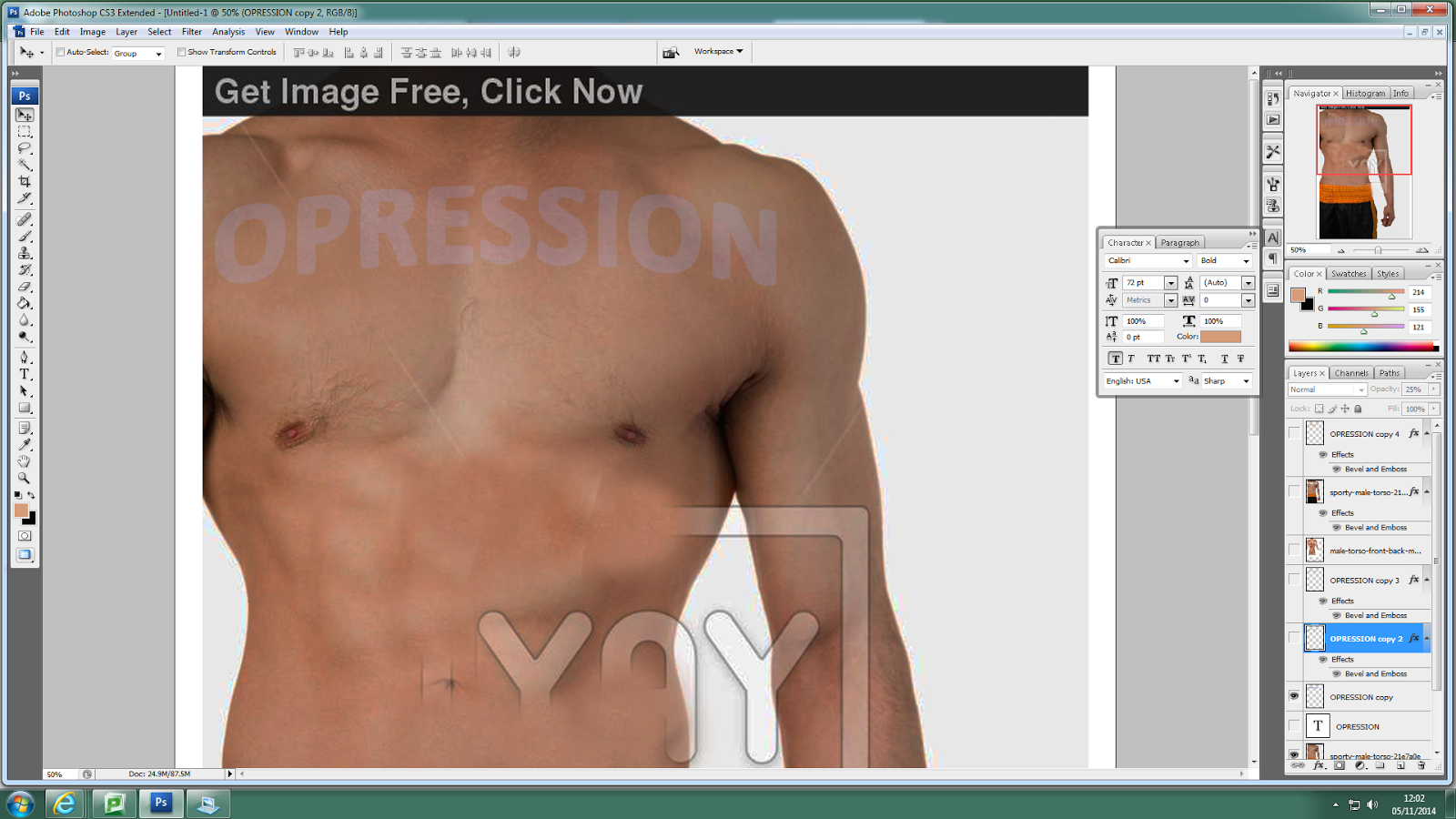


No comments:
Post a Comment